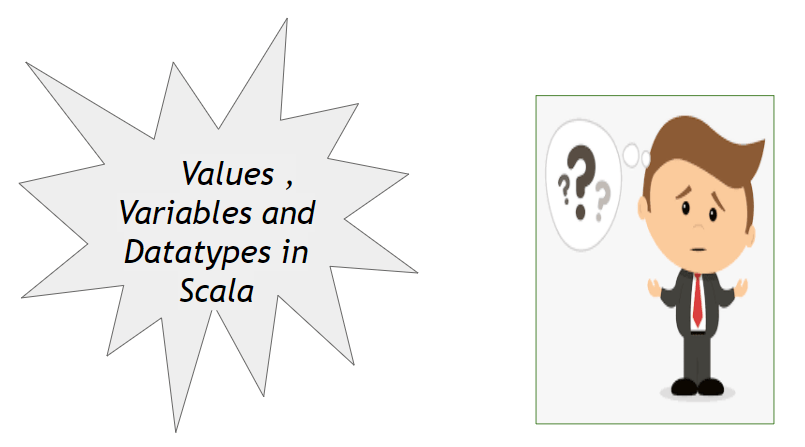In this post , let us learn about values variables and datatypes in scala .
Values
Values are immutable which cannot be modified . In the below example , ValuesVariablesTypes is the object created for this tutorial .
- val – keyword (only in lower case) .
- Int – datatype
object ValuesVariablesTypes extends App {
val x : Int = 43 ;
print(x)
}43
Process finished with exit code 0We are trying to modifying the value in the below case . It failed with reassignment error . Hence this immutable feature will not allow us to modify the values .
object ValuesVariablesTypes extends App {
val x : Int = 43 ;
print(x)
x = 44 ;
}reassignment to val
x = 44 ;It is not mandatory to specify the datatype as compiler can infer datatypes automatically . And so it worked for the below case also .
object ValuesVariablesTypes extends App {
val x = 43 ;
print(x)
}43
Process finished with exit code 0Datatypes
Few of the main datatypes along with ways to specifying as follows
| Datatype | specify with datatype | specify without datatype |
| String | val a : String = “Hello” | val a = “Hello” |
| Boolean | val b : Boolean = false | val b = false |
| Char | val c : Char = ‘ abc’ | val c = ‘ abc’ |
| Short(2bytes of length ) | val d : Short =7416 | val d = 7416 |
| Long(4bytes of length ) | val e : Long = 74167416 | val e = 74167416 |
| Long (for more than 4 bytes) | val f : Long = 7416741674167416L | val f = 7416741674167416L |
| Float | val g : Float = 14.0f | val g = 14.0f |
| Double | val h : Double = 3.63 | val h = 3.63 |
Variables
Variables can be modified which is the difference between values and variables .
object ValuesVariablesTypes extends App {
var Y = 43 ;
println(Y)
Y = 44 ;
print(Y)
}43
44
Process finished with exit code 0Hope this post gives an idea about values variables and datatypes in scala .