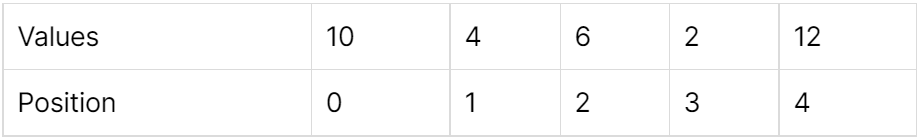In this post, we will learn about array in go lang
In my previous tutorial, I have explained the installation of Go in windows. Please check out the below URL for that.
https://beginnersbug.com/install-go-lang-in-windows/
Arrays are basic in all programming languages which is used for data operations. We can have a collection of elements here.
Creating array in Go lang
Similar to other programming languages, we can create arrays with length and without length.
In the below example I created two arrays with indexes of 5 & 3 with the datatype of int and string
package main
// fmt package for user input & output
import "fmt"
// Main Method
func main() {
// Creating an int array with index of 5
var intarr = [5]int{10, 4, 6, 2, 12}
// Creating an string array with index of 3
var strarr = [3]string{"Iron Man", "Hulk", "Thor"}
// Printing arrays
fmt.Println(intarr)
fmt.Println(strarr)
}Output
[10 4 6 2 12]
[Iron Man Hulk Thor]Printing index of array
In the below example, we will print the element based on the index value.
Here we are printing element at index intarr(1) & strarr(2)
package main
// fmt package for user input & output
import "fmt"
// Main Method
func main() {
// Creating an int array with index of 5
var intarr = [5]int{10, 4, 6, 2, 12}
// Creating an string array with index of 3
var strarr = [3]string{"Iron Man", "Hulk", "Thor"}
// Printing arrays
fmt.Println(intarr)
fmt.Println(strarr)
// Printing index of an array
fmt.Println(intarr[1])
fmt.Println(strarr[2])
}Output
[10 4 6 2 12]
[Iron Man Hulk Thor]
4
ThorPrint length of array
The below snippet will show you to print the length of an array.
len() method is used to print the length of the array
package main
// fmt package for user input & output
import "fmt"
// Main Method
func main() {
// Creating an int array with index of 5
var intarr = [5]int{10, 4, 6, 2, 12}
// Creating an string array with index of 3
var strarr = [3]string{"Iron Man", "Hulk", "Thor"}
// Printing arrays
fmt.Println(intarr)
fmt.Println(strarr)
// Printing index of an array
fmt.Println(intarr[1])
fmt.Println(strarr[2])
fmt.Println("Lenght of int array:", len(intarr))
fmt.Println("Lenght of string array:", len(strarr))
}Output
[10 4 6 2 12]
[Iron Man Hulk Thor]
4
Thor
Lenght of int array: 5
Lenght of string array: 3Iterate array using for loop
Here we are printing each and every element with the help of for loop
package main
// fmt package for user input & output
import "fmt"
// Main Method
func main() {
// Creating an int array with index of 5
var intarr = [5]int{10, 4, 6, 2, 12}
// Creating an string array with index of 3
var strarr = [3]string{"Iron Man", "Hulk", "Thor"}
// Printing arrays
fmt.Println(intarr)
fmt.Println(strarr)
// Printing index of an array
fmt.Println(intarr[1])
fmt.Println(strarr[2])
fmt.Println("Lenght of int array:", len(intarr))
fmt.Println("Lenght of string array:", len(strarr))
// Iterating array using for loop
for i := 1; i < len(intarr); i++ {
fmt.Print(intarr[i], " ")
}
fmt.Println()
// Iterating array using for loop
for i := 0; i < len(strarr); i++ {
fmt.Print(strarr[i], " ")
}
}Output
[10 4 6 2 12]
[Iron Man Hulk Thor]
4
Thor
Lenght of int array: 5
Lenght of string array: 3
4 6 2 12
Iron Man Hulk ThorGo lang play
You can play with the array using their playgrounds also https://go.dev/tour/moretypes/6