In this post , We will learn to get the IP address of our Linux /Windows machine using command prompt .
Linux
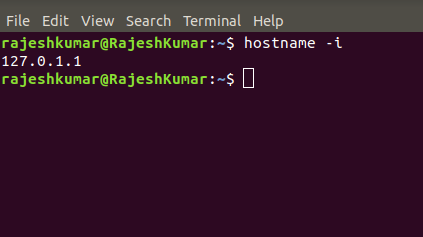
Linux command
hostname -iOutput
Windows
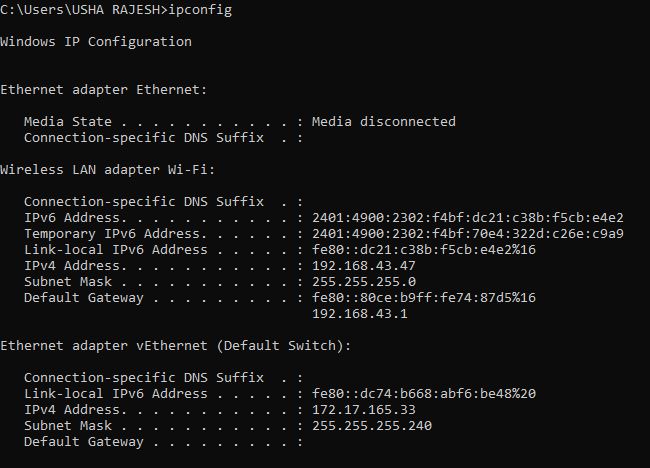
Windows command
ipconfigOutput
IPv4 Address. . . . . . . . . . . : 192.168.43.47Related Articles
Run shell script from java with Example
