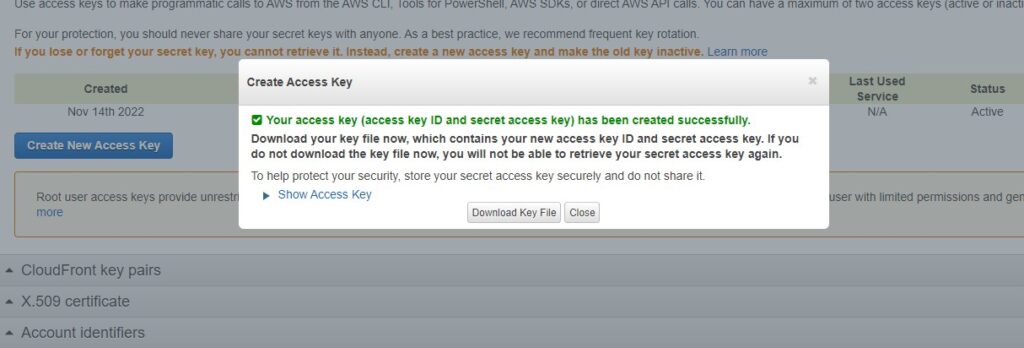In this tutorial, we will learn about Create access key in awsconsole
Access key used to create for IAM user or root user. It will consist of two parts
- access key ID
- secret access key
We can use these keys to sign in to aws programmatically. Below are the steps to create the keys
Navigate to https://aws.amazon.com/, log in with your credentials with the sign in to console option in the top right corner
Once you logged in to the console, Search for IAM in the search box as shown below
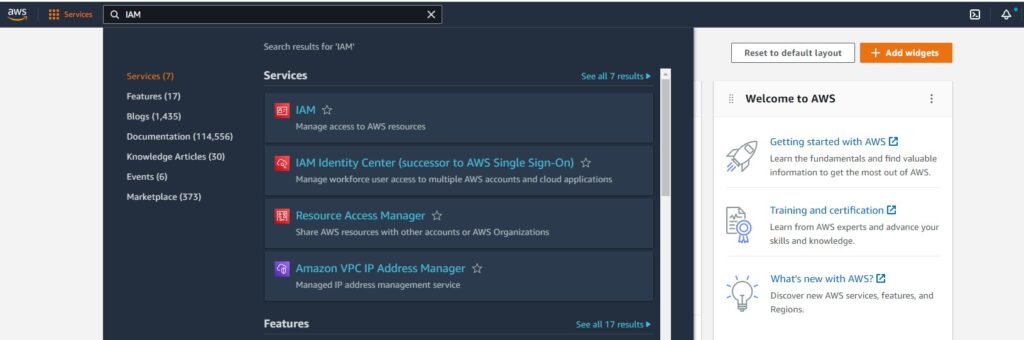
Select the IAM option from the search result. You will redirect to the IAM management console
Select the My security credentials in Quick links as shown below
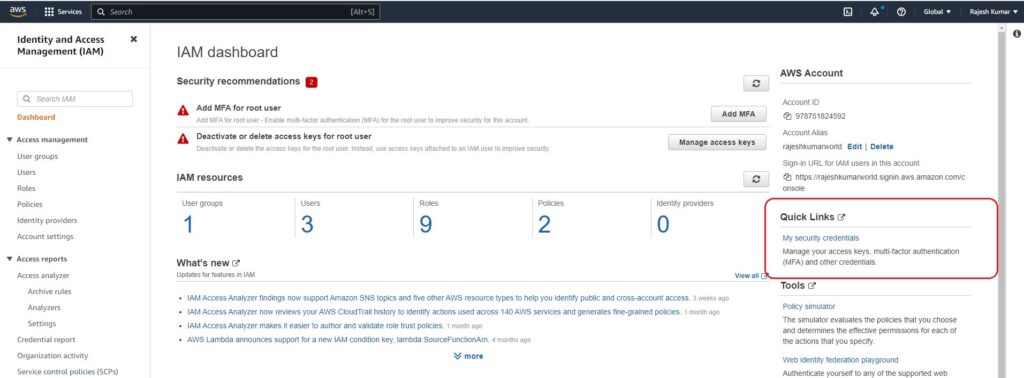
You will be redirect to another window which will have the security crendentials. Select the Access keys (access key ID and secret access key) in that list as shown below
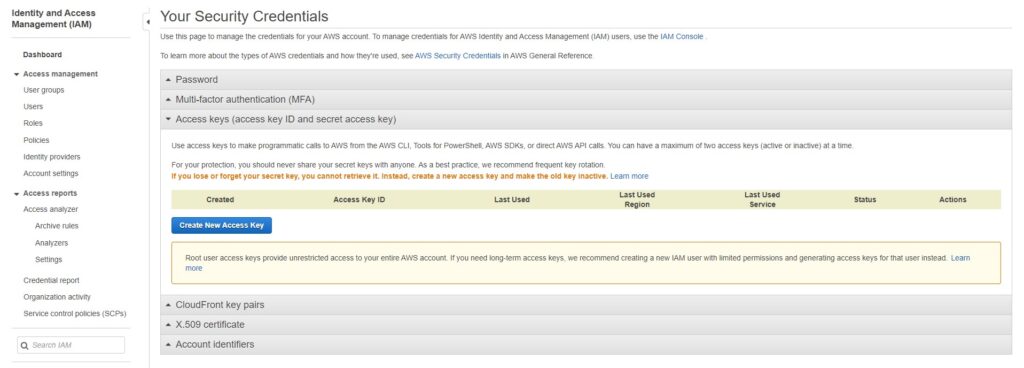
Click on the Create New access key. It will generate the access key and secret key for you.
Copy the keys in the pop up. or download the keys.