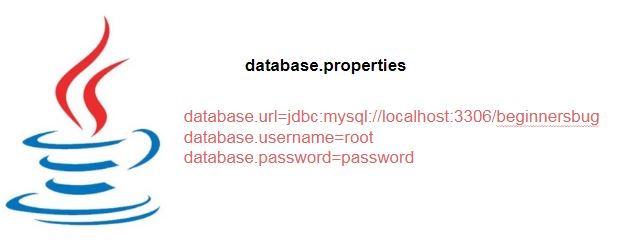In this post, we will learn to read value from application.properties spring boot
In spring boot application we can easily inject the properties value from application.properties or application.yml
Using @value annotation we can inject the properties value from application.properties inside the java code
@value Syntax
@Value("${application.username}")
private String userName;application.properties
#userName property
application.username=admin
# Add database url here
spring.datasource.url=jdbc:mysql://localhost:3306/beginnersbug
spring.datasource.username=root
spring.datasource.password=password
# Add driver class here
spring.datasource.driver-class-name=com.mysql.jdbc.Driver
spring.jpa.properties.hibernate.dialect = org.hibernate.dialect.MySQL5Dialect
In the below example, we are writing a rest service that will return the properties value from the application.properties
RestController
import org.springframework.beans.factory.annotation.Value;
import org.springframework.web.bind.annotation.GetMapping;
import org.springframework.web.bind.annotation.RestController;
@RestController
public class VariableInjectionController {
@Value("${application.username}")
private String userName;
@GetMapping
public String getUserName() {
return userName;
}
}
In the above example, we will return the application. username property via rest service
Default Value
In case of application. username property is not available means, we can set the default value for that property
Default Value Syntax
@Value("${application.name:BegineersBug}")
private String userName;From the above snippet, it will take userName value as BeginnersBug because we don’t have application.name property in our application.properties
Github Link
Related Articles
configure datasource programmatically in spring boot