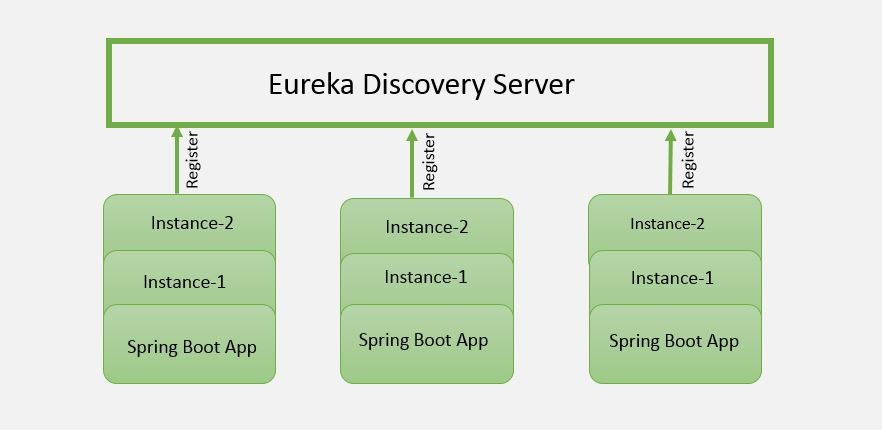This tutorial is a continuation of our previous tutorial, Here we will learn about register spring boot micro-services to eureka discovery
If you want to learn about eureka please refer my previous post https://beginnersbug.com/create-netflix-eureka-discovery-server-using-spring-boot/
Prerequisite
- JDK
- Eclipse
- Spring boot micro service knowledge
- Netflix Eureka knowledge
Annotation used to register
@EnableDiscoveryClientDependency
<parent>
<groupId>org.springframework.boot</groupId>
<artifactId>spring-boot-starter-parent</artifactId>
<version>2.2.6.RELEASE</version>
<relativePath /> <!-- lookup parent from repository -->
</parent>
<dependency>
<groupId>org.springframework.cloud</groupId>
<artifactId>spring-cloud-starter-netflix-eureka-client</artifactId>
</dependency>
<dependency>
<groupId>org.springframework.boot</groupId>
<artifactId>spring-boot-starter-web</artifactId>
</dependency>
<dependencyManagement>
<dependencies>
<dependency>
<groupId>org.springframework.cloud</groupId>
<artifactId>spring-cloud-dependencies</artifactId>
<version>${spring-cloud.version}</version>
<type>pom</type>
<scope>import</scope>
</dependency>
</dependencies>
</dependencyManagement> application.properties
server.port=8080
spring.application.name=student
eureka.client.registerWithEureka=true
eureka.client.fetchRegistry=true
eureka.client.serviceUrl.defaultZone=http://localhost:8761/eurekaMain Class
import org.springframework.boot.SpringApplication;
import org.springframework.boot.autoconfigure.SpringBootApplication;
import org.springframework.cloud.client.discovery.EnableDiscoveryClient;
@SpringBootApplication
@EnableDiscoveryClient
public class StudentApplication {
public static void main(String[] args) {
SpringApplication.run(StudentApplication.class, args);
}
}Register spring boot
Time needed: 30 minutes
Steps
- Create a spring boot application
Use https://start.spring.io/ to create spring boot application
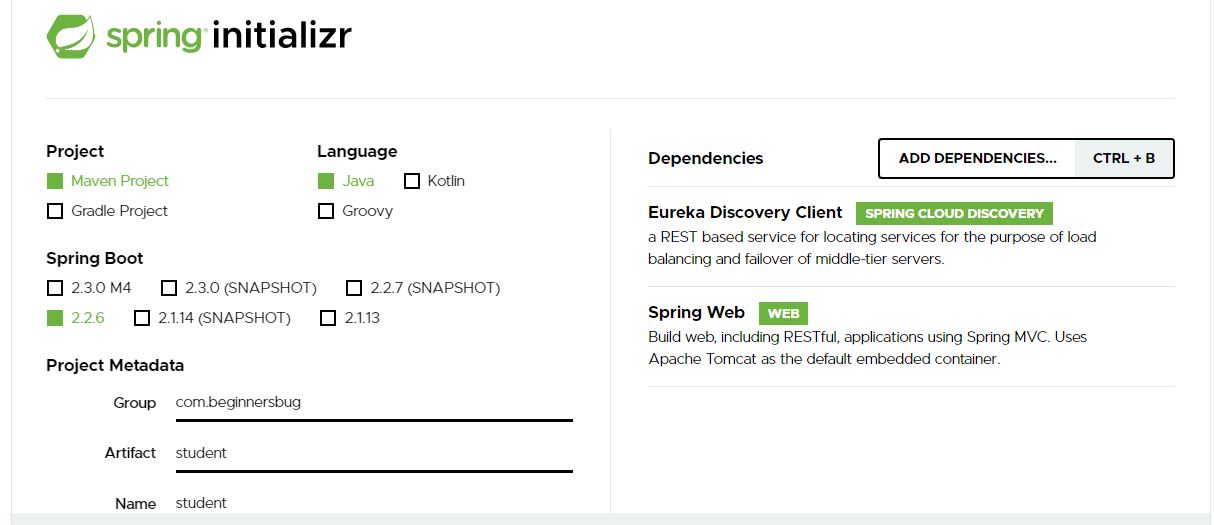
- Add Dependency
Add eureka discovery client and spring web dependency in the text box
- Click on the generate
Once you clicked Generate you project will download
- Import into your IDE
Import the downloaded project into your IDE. Here I used eclipse IDE for my development
- Add @EnableDiscoveryClient annotation
Once you imported you project in IDE, Go to the Main class and add @EnableDiscoveryClient annotation.
This annotation will register spring boot micro-services to eureka discovery - change application.properties
eureka.client.registerWithEureka=true
eureka.client.fetchRegistry=true
eureka.client.serviceUrl.defaultZone=http://localhost:8761/eureka - Build and Run
Now you can run your application
- Testing
Open browser and navigate to http://localhost:8761/
- You can see your student micro service under Instances
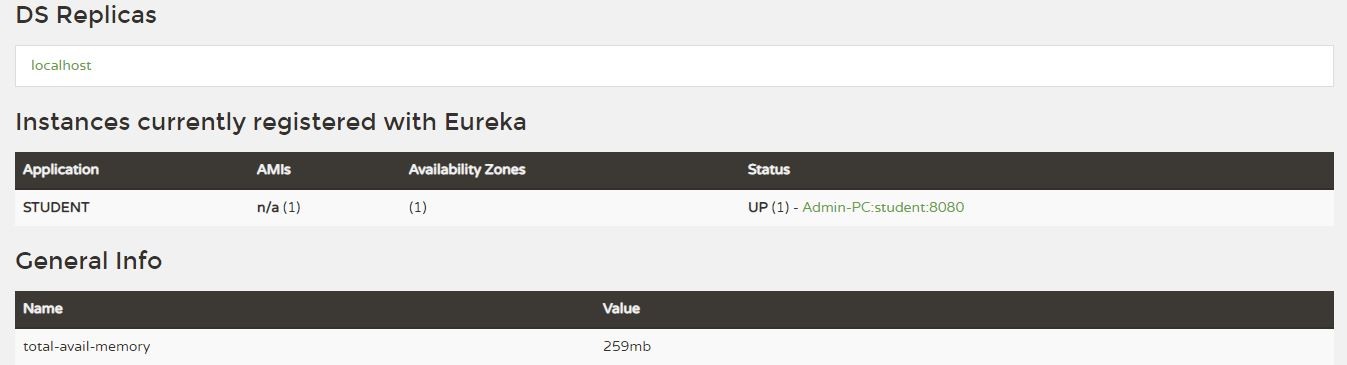
Exception
In case if you didn’t configure the properties properly, you might get below exception.
TransportException: Cannot execute request on any known serverSolution
Confirm below property in your application.properties
Make sure your discovery server is running on http://localhost:8761
Github
https://github.com/rkumar9090/student
Related Articles
create netflix eureka discovery server using spring boot